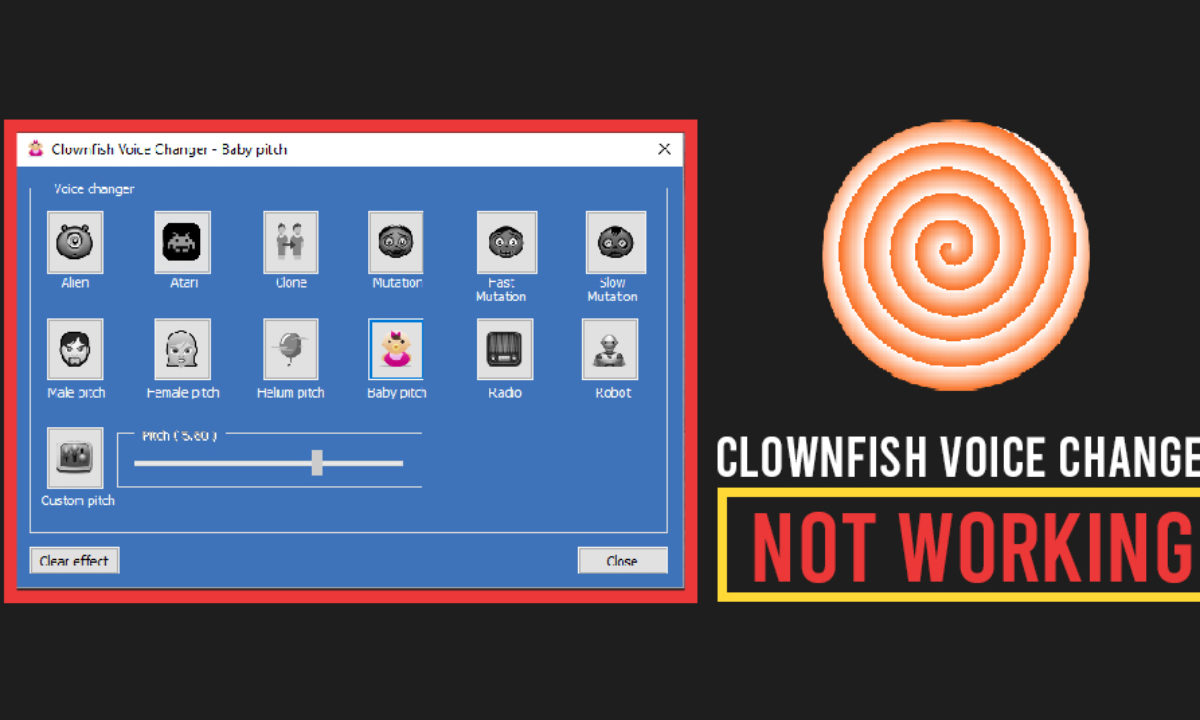We can’t even order a meal at a restaurant these days without scan QR code with our phones. Because it just took us a few seconds to figure it out, we wanted to show you how so you don’t go hungry like we did.
How to Scan QR Code on Android Phone
The good news is that scanning these codes with your phone is really simple. Since Android 8, the Camera app has included a built-in QR reader.
Simply open your camera app, point your camera at the scan QR code, then press the pop-up notice.
This will send you to the website or other information that the QR code contains, such as a menu or instructions.
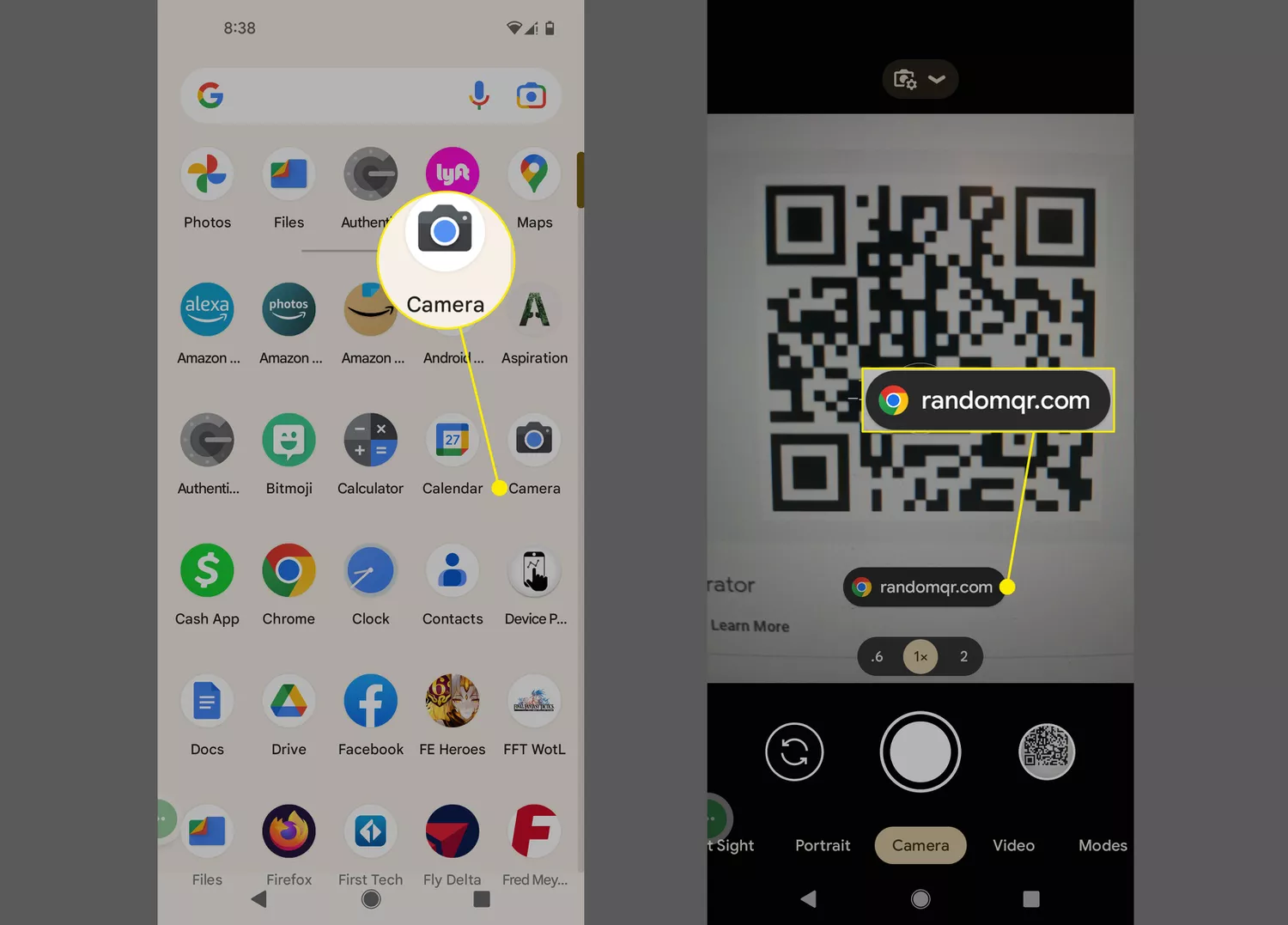
How to Scan QR Code on Android 7 and Previous Versions
Because older Androids lack a built-in QR code scanner, you’ll need to download a third-party app and follow the instructions that come with it. The QR Code Reader, for example, can read QR codes, including Wi-Fi QR codes, allowing users to connect to a Wi-Fi hotspot without entering a password.
To scan QR code, open the app and point your smartphone at it; you’ll then view the code’s contents or be prompted to open a URL.
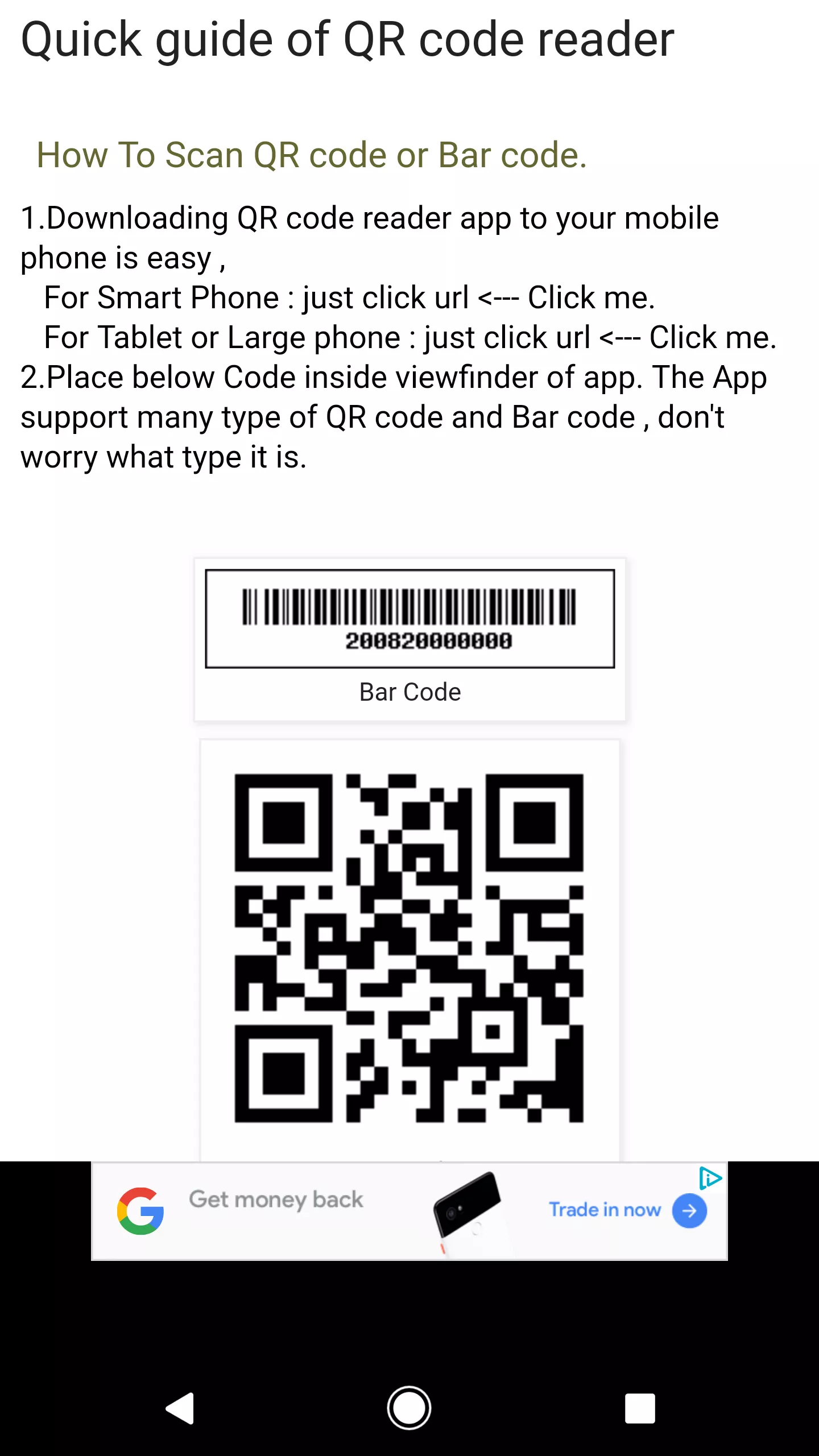
All the Different Ways to Use QR Codes
When you scan QR code, it may open a link to a website or social media account, show a YouTube video, display a coupon, or provide contact information.
The most prevalent use of QR codes is undoubtedly advertising. Brands may, for example, put a QR code to a billboard or magazine that directs consumers to their website, a coupon, or a landing page. For the user, this eliminates the need to type in a lengthy URL or scribble it down on paper. The advertiser profits from real-time results since the visitor views their website right away rather than waiting till they get home or, worse, forgetting about it entirely.

Another use is a virtual store, for which a huge touch screen in a public space, such as a subway station or plaza, is used. Shoppers may use their smart phones to scan things and have them delivered at a certain time and place. Each item has its own QR code and is compatible with a mobile app to store the shipping and payment information.
QR codes are often used to send cryptocurrency, notably Bitcoin. Some cemeteries throughout the globe have begun to affix QR codes on tombstones in order to make it simpler for visitors to find the burial.
FAQs
How can I use my Chromebook to scan QR codes?
You can scan QR codes and documents using the Chromebook Camera app. Scan QR code by opening the camera and selecting Scan, then holding it up to the lens. It should be detected automatically by the app.
Why isn’t my phone scanning QR codes?
You may need to adjust the brightness of your screen. Check that you’re holding the camera upright and that there are no smudges on the camera lens. If your camera app is incapable of scanning the code, use a third-party app.
How can I make a QR code on iPhone or Android?
Make your own QR codes using an app, such as BarCode Generator for Android or QR Code Reader Barcode Maker for iPhone. You may make advantage of a website like Barcodes.
How can I use my Samsung to scan QR code?
To scan QR code on a Samsung, open the Camera app, select the Settings gear, and then switch on Scan QR codes before pointing the camera at the QR code. Open Camera, select Bixby Vision, and slide left to access the QR Code scanner on earlier smartphones. Use the built-in QR scanner in the Samsung Internet app if you have a snapshot or screenshot of a QR code.