Website Change Monitoring Tools can help both specialists and regular consumers. You may set them up to get price alerts, track your competition, receive new job opening notifications, and verify the quality of your company’s website. Website change monitoring tools are easy to use. You must add a website URL to watch, provide an email address for notifications, and choose the detection frequency and area. We’ve collected a list of the best website monitoring tools to help you simply follow any essential changes on the internet.
Top 7 Best Website Change Monitoring Tools in 2024
In this article, you can know about Top 7 Best Website Change Monitoring Tools here are the details below;
1. Pagescreen
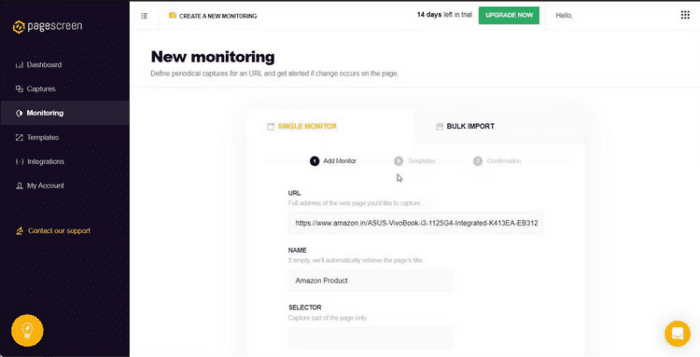
If you need a web change monitoring tools that saves an archive of website changes with screenshots, PageScreen is a fantastic option. The two most critical components of a page screen are captures and monitoring. Captures enable you to take live screenshots while also preserving a record of page updates. Monitoring allows you to schedule URL captures depending on identified changes.
It supports both individual page monitoring and bulk monitoring via the use of a bulk import. An full page or a section of a page may be recorded. You may also choose intervals, days for repeat monitoring, and even the exact capture time and time zone. Pagescreen is a premium product with a 14-day free trial period. Monthly premium memberships start at €14.90 and include unlimited monitoring and 1,000 captures.
2. Wachete
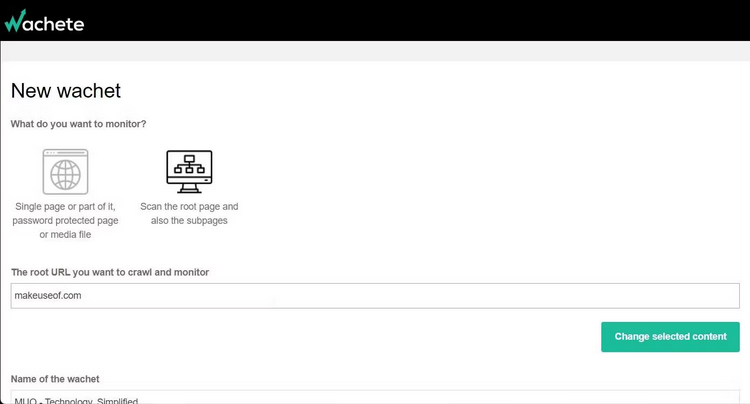
Wachete is a website change monitoring tools that offers features comparable to Visualping as well as some new ones. In addition, unlike Visualping, it can track text changes in formats like as PDF, DOCS, and XLSX. Wachete, on the other side, is a bit more sophisticated than Visualping and has severely limited free functionality. For example, after entering a website and selecting the material to monitor, you may choose the kind of information to extract and the frequency of monitoring the value on the page.
It can detect and report changes in a particular area or all changes to a website, similar to Visualping. You may also include or exclude certain paths to track changes. It also allows for proxy-based monitoring and customization of the HTTP request method and headers. The basic version of Wachete is free; however, page monitoring is restricted to 5 pages per day. The monthly fee for the premium version is $4.90. It offers capabilities such as multiple page monitoring, more frequent content crawling, password-protected page monitoring, data history reporting, and text monitoring in PDF, DOCX, XLSX, and DOCS files, among others.
3. Visualping
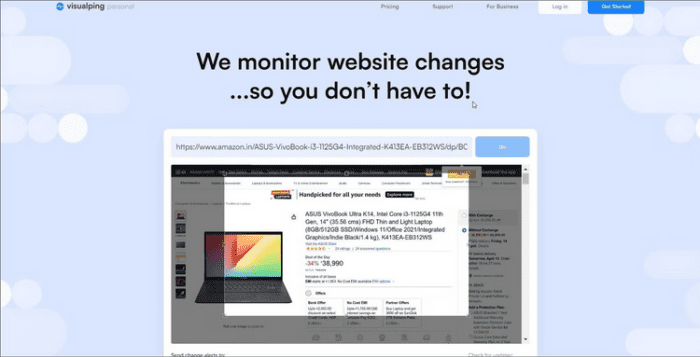
Visualping is an expert and easy-to-use website change monitoring tools. It allows you to choose which pages to watch and notifies you when a change is noticed. You may tailor the service to notify you of certain changes. You may, for example, arrange it to get alerts when a change is detected in a specific part of the web page. And you may also see changes to text and elements as they occur. Furthermore, based on how often the website content changes, you may alter the update frequency from every 5 minutes to once a month.
So, if you set it to daily, Visualping would monitor the website for updates every 24 hours and notify you of any changes. It also allows you to change the trigger point. You may, for example, get notifications as they occur, wait for a 1% change, or only receive updates when the web page changes by 50%. Visualping is available in both free and paid editions. The free edition, which has restricted capabilities and low priority support, enables you to monitor up to five pages daily with a single check. The professional edition allows you to work with team members, manage pages in bulk, and produce detailed reports.
4. Trackly
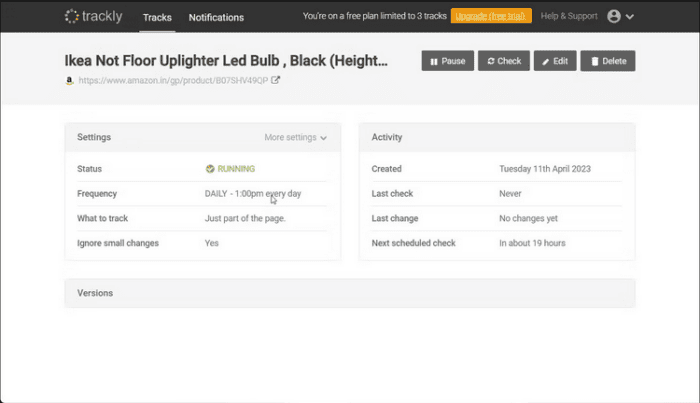
Trackly is a simple website change monitoring tools that lets you follow web pages and get email notifications when they change, with the changes highlighted. Small changes may be overlooked if the changes you wish to be told about are customized. For instance, you might make a track by inputting a URL and a title. The frequency of updates may be configured to weekly, daily, or hourly.
Set the track to ignore small changes and choose the portion of the web page to monitor. For example, to get price alert notifications, choose the pricing part of the website and save it as a selection. Tacky is a limited free version with up to three web page monitoring options and daily updates. Premium packages start at $9 per month for 20 web pages and hourly monitoring.
5. Sken.io
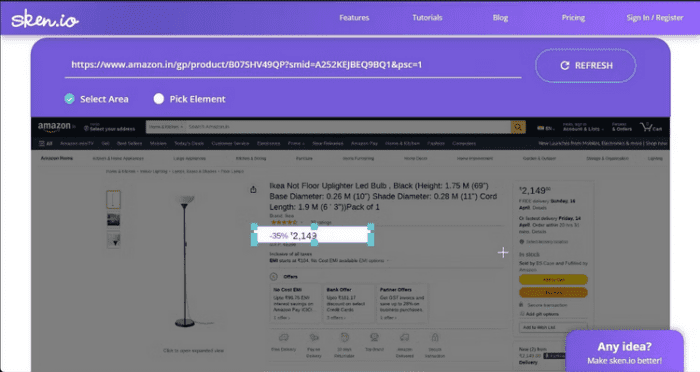
It monitors websites for updates and notifies you when one is discovered. To monitor changes, input a URL and pick a section or the whole page. You may fine-tune and specify the update day and time, as well as the frequency of checks, using the smart scheduler. Element blocking removes any unwanted pop-ups and other elements that are obscuring the online page. Sken.io is a premium utility with a monthly fee of €3 for 500 checks. There is no free plan; however, you may try the service for 14 days for free.
6. ChangeTower
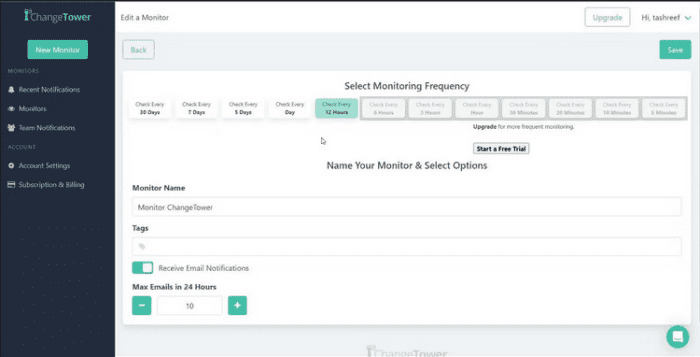
ChangeTower is a powerful website monitoring and archiving service. It may be used to track web page URLs with customized alert criteria in order to get complete website changes. It allows you to monitor a single URL, many URLs, or an entire website. You may also choose from a variety of monitor types to get notifications for newly published content, keyword and visual changes, and HTML code changes.
Both public and password-protected web page URLs may be monitored by ChangeTower. The monitoring frequency on the premium plan may be adjusted to five minutes; however, on the free plan, it is limited to 12 hours. ChangeTower provides free basic and premium Power User memberships starting at $9 per month. Six daily inspections with limited capability and one month of data storage are included in the free plan.
7. PageCrawl.io
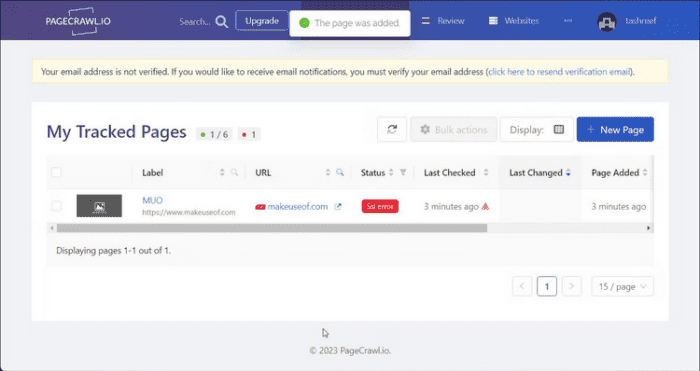
It is a website change monitoring tools that allows you to follow price changes as well as get text and email notifications. PageCrawl.io, like other website change monitoring services, can store and automatically update every watched page in a Google Sheet document. Furthermore, a website may be searched to find matching pages, and changes for a single page or several URLs can be tracked. It also allows you to customize the URL filter to import specified sites and mouse-click actions to remove unnecessary objects before collecting text on a specific web page.
It has the capacity to identify and retrieve the original pricing of a page. If you have programming experience, you can also utilize JavaScript functions to return results. PageCrawl.io’s Free Forever plan allows you to monitor up to 6 pages per 24 hours. It also supports notifications via team communication systems like as Slack, email, and Discord, and it works with Zapier to automate everyday tasks. Premium plans begin at $8 a month and include up to 100-page monitoring, 15-minute updates, support for a variety of content kinds, and an advanced setup option.
Conclusion:
Website change monitoring tools are available in a number of tool sets. If you are a shopper, for example, you normally simply need a tool to monitor pricing changes and get alerts. Businesses, on the other hand, may use these website change monitoring tools to keep an eye on their rivals and their websites in order to discover inadvertent changes as soon as feasible.
















