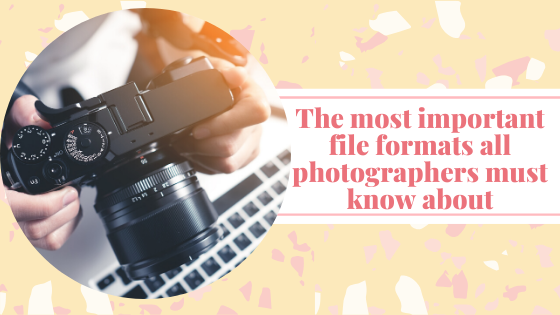As a photographer, you have to work hard to get the perfect picture that you want. Even after you’ve got it, your troubles will continue as you will have to look for the best format to save your image. The reason why I have compiled the top formats here in this think-piece. Keep reading!
1: JPEG
JPEG is one of the most widely used file formats for storing pictures. In fact, many devices save the images by default in the JPEG file format with the extension .jpg. When you look up an image online, you will notice that most of the results are in the .jpg extension. The JPEG file format comes in several quality levels- low, medium and high. The quality is usually determined by the intensity of compression. For instance, a JPEG file with a low quality would signify that the image is highly compressed whereas a high-quality file would mean the opposite.
As a photographer, the JPEG file format is quite useful as it is easier to share files in the format over social media and through emails as all the recipients will be able to take a good look at the file given that it compresses images with a high resolution and takes up less storage. But you must keep in mind that the JPEG format can compromise the quality of your image due to compression.
2: PNG
The PNG file format is also used by a lot of people. Unlike the JPEG format, it doesn’t compress the image so the quality of the image remains intact. However, as the files don’t get compressed, it is difficult to share them through digital communication channels. You should use the PNG format only when you have taken a picture that doesn’t have many details in it or else a lot of storage space will be occupied.
The cons of this format are trumped by the fact that you can use it for completely transparent backgrounds or go for drop shadows and enhance the beauty of your image. It is also a great format if you want to print an image without sacrificing on the quality.
3: PSD
The PSD file format has proved its significance to photographers in recent times. Any image that you store from your Adobe softwares, will be automatically saved in this format. However, the problem with this format is that it is not as versatile as the JPEG format and therefore not easy to share with others or upload on the web.
As a photographer, you will have to do a lot of editing on many of the pictures you click. You should consider saving images in the PSD format as you’ll be able to edit them anytime you want. When you edit files, you will create a lot of layers. Due to the increased number of layers, the files saved in the PSD format are quite large but the enhanced quality due to the same reason makes it worthwhile.
4: PDF
The PDF file format is often overlooked when it comes to storing images since it is considered suitable for the sharing of documents, not pictures. This is because it allows you to retain the entire document when duplicating. When you convert images in the PDF format, you can rest assured that there will be no damage to the quality of the image as it won’t be compressed. Also, sharing a PDF file is very easy and you can share highly detailed pictures without gambling on their resolution. PDF files are also good for printing as the image will be printed without any changes in its resolution.
Convert JPEG files to PDF:
Images in the jpeg file format can be easily uploaded on the web and shared over social media. But they cost you the quality of the image. Even when you print a JPEG file, there might be some problems as the printed image will not be an exact copy of the one you clicked.
But if you save your files in the PDF format, you will have the guarantee that the file is an exact replica of the image. You can share or print it without sacrificing the quality. You should try to convert all your JPEG files into the PDF format and from now on, try to save all your images in the PDF format itself.
It is very important that you select the right format for saving your images. Otherwise all the beautiful memories that you capture might be at high risk of loss or quality-reduction.